# TJ Widgets
Widgets are elements in the ThoughtJumper (opens new window) eco-system that allows the user to consume information and interact with the application.
# Layout system




# Useful links
- Go-mad UI discussion: https://gitlab.com/edvanta/go-mad/-/issues/47 (opens new window)
- Thought Jumper client repo: https://gitlab.com/edvanta/thoughtjumper-client (opens new window)
- Thought Jumper server repo: https://gitlab.com/edvanta/thoughtjumper-server (opens new window)
- Go-mad Widget Wiki discussion: https://gitlab.com/edvanta/go-mad/-/wikis/Widgets (opens new window)
# Support/Connect
Join in our Discord Thought Jumper Community:
 (opens new window)
(opens new window)
# Use Cases
# Exploring Concepts 👩🎓🔍
Insert Supporting GIF/Image/Media HERE As a student, you often encounter new concepts and ideas across various subjects. To deepen your understanding and make meaningful connections between different concepts, you can leverage different widgets in ThoughtJumper. This example demonstrates how you can use various available widgets to explore and comprehend complex concepts effectively.
# Steps:
Start with the Graph Explore widget 🌐:
- Open the Graph Explore widget and enter a keyword or concept you want to explore.
- The widget generates a visual thought map that represents the concept and its related nodes.
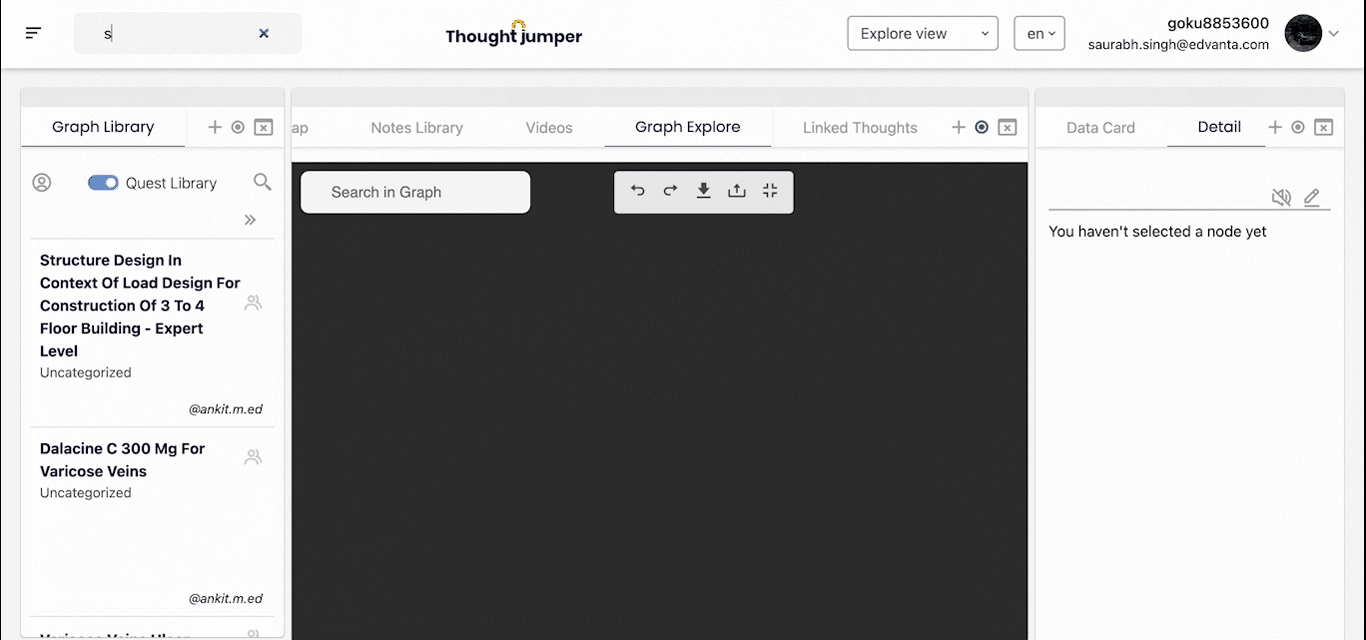
Navigate through the thought map 🗺️:
- Zoom in and out to adjust the level of detail in the thought map.
- Click on a node using Graph Explore to expand and explore related concepts or subtopics.
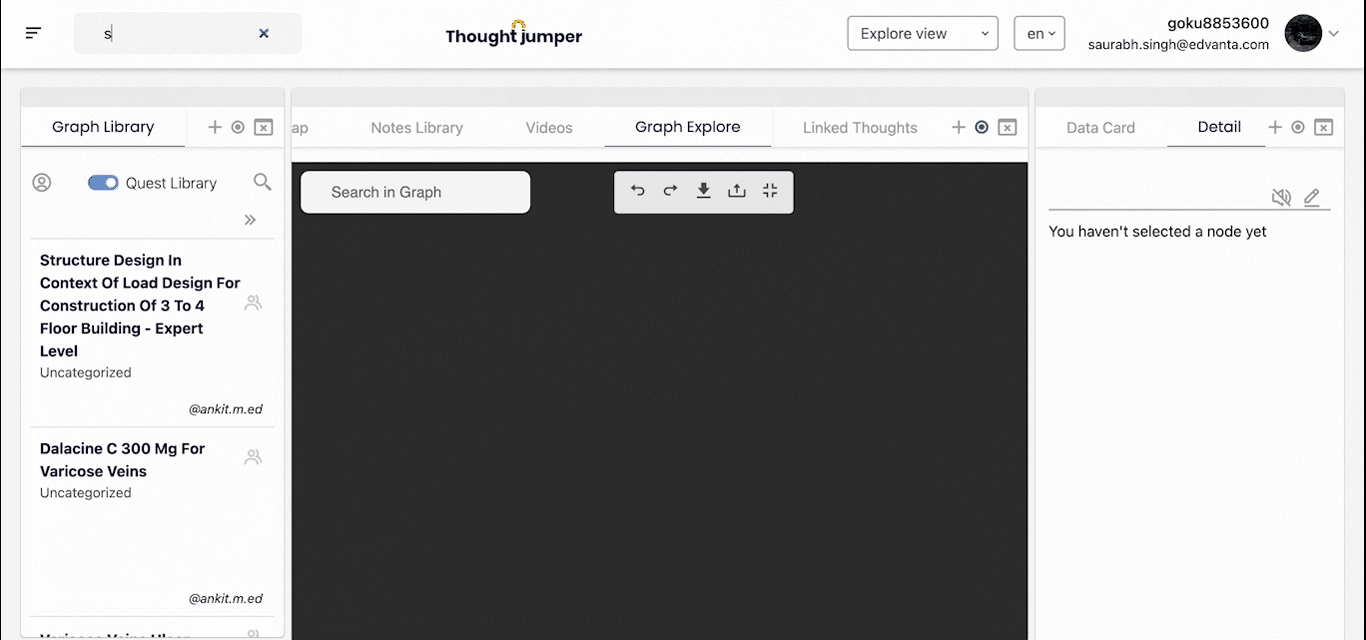
Dive deeper with the Detail widget ℹ️:
- Select a specific node in the thought map that intrigues you.
- Open the Detail widget to access more comprehensive information about the selected concept.
- Read through the details, explanations, examples, or references provided in the widget to gain a deeper understanding of the concept.
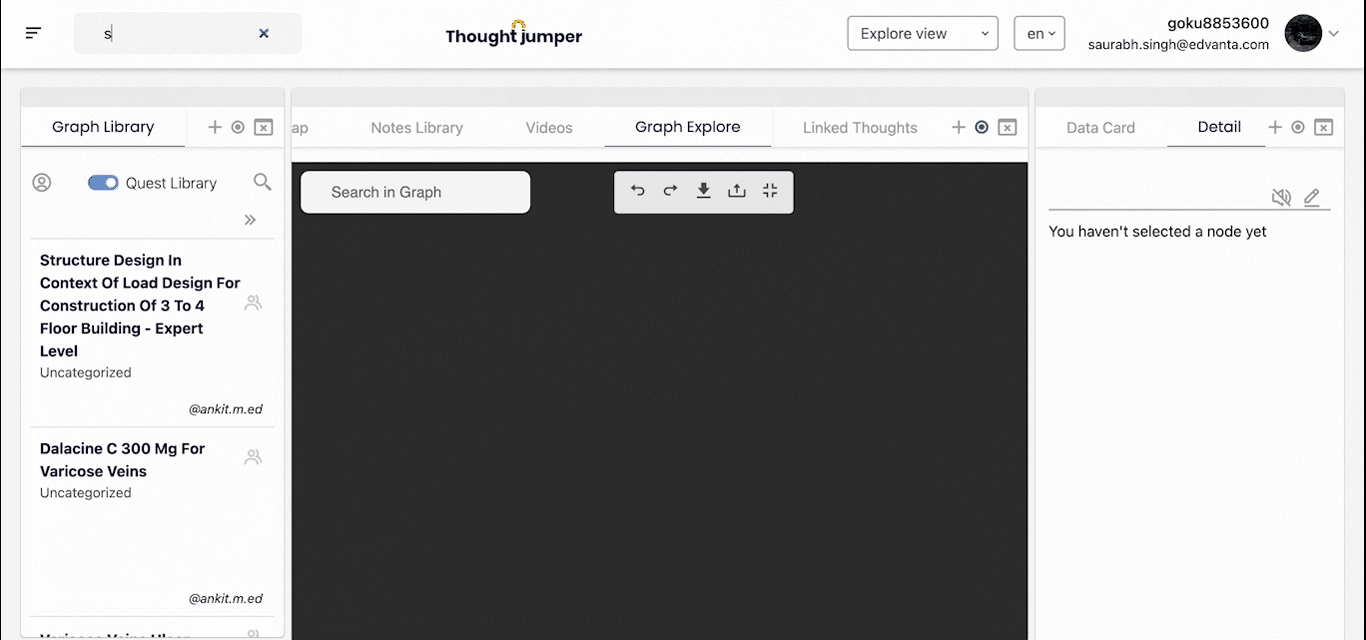
Watch informative videos with the Videos widget 📹:
- Find the Videos widget and search for educational videos related to the concepts you are exploring.
- Watch videos that provide visual explanations, demonstrations, or real-world applications of the concepts.
- Visualize the concepts in action and reinforce your understanding through engaging video content.
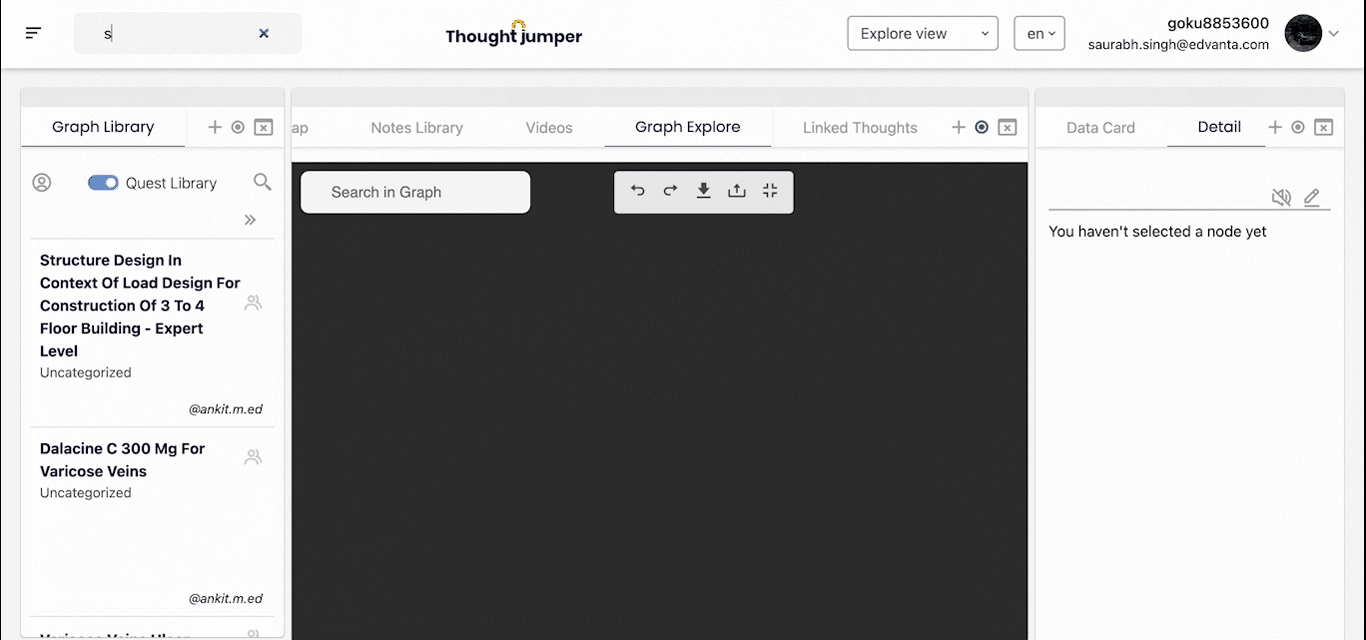
Connect with external knowledge sources 🔍:
- Utilize the Search Engine widget to conduct web searches and find external resources related to the concepts.
- Explore articles, research papers, or reputable websites to gather additional insights and perspectives.
- Add these external sources to your notes using BoostED browser extension.
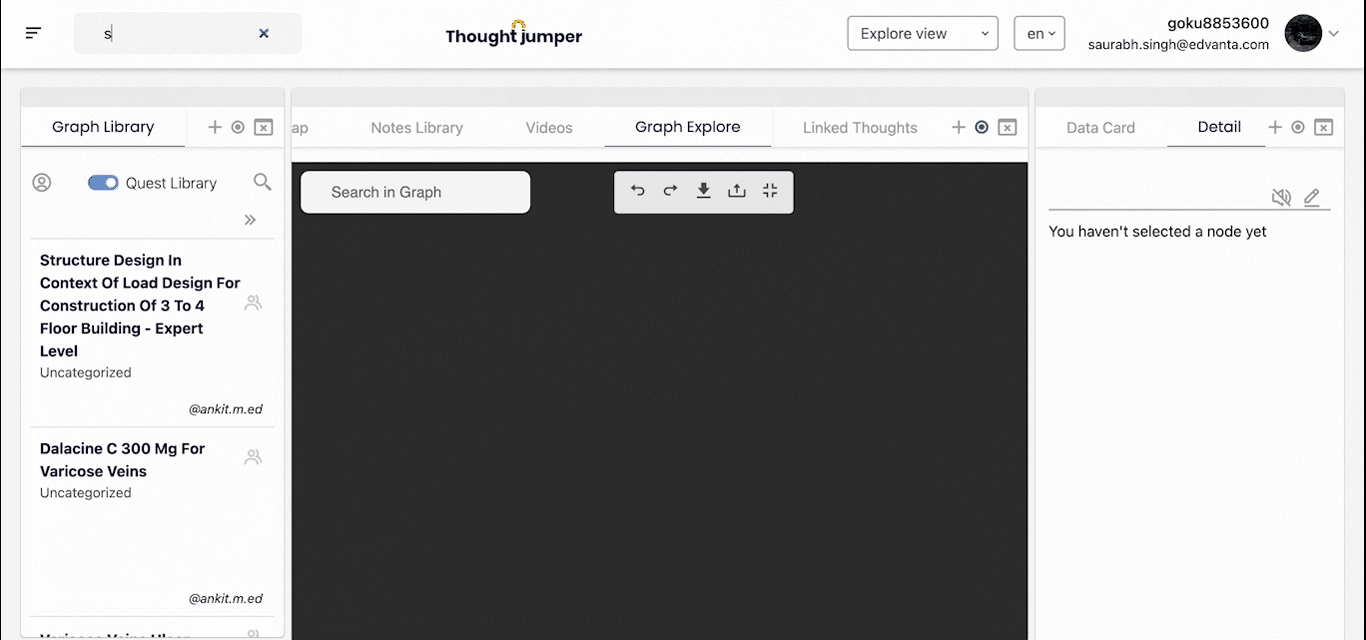
Capture and organize your exploration 📝:
Save your KnowledgeGraph to the Graph Library with relevant tags for easier sharing as well as revisting.
Use the Graph Explore widget to add new nodes and connect them to existing concepts in your thought map.
Incorporate notes, annotations, and insights using the Detail widget or Editor Widget to create a comprehensive resource for future reference.
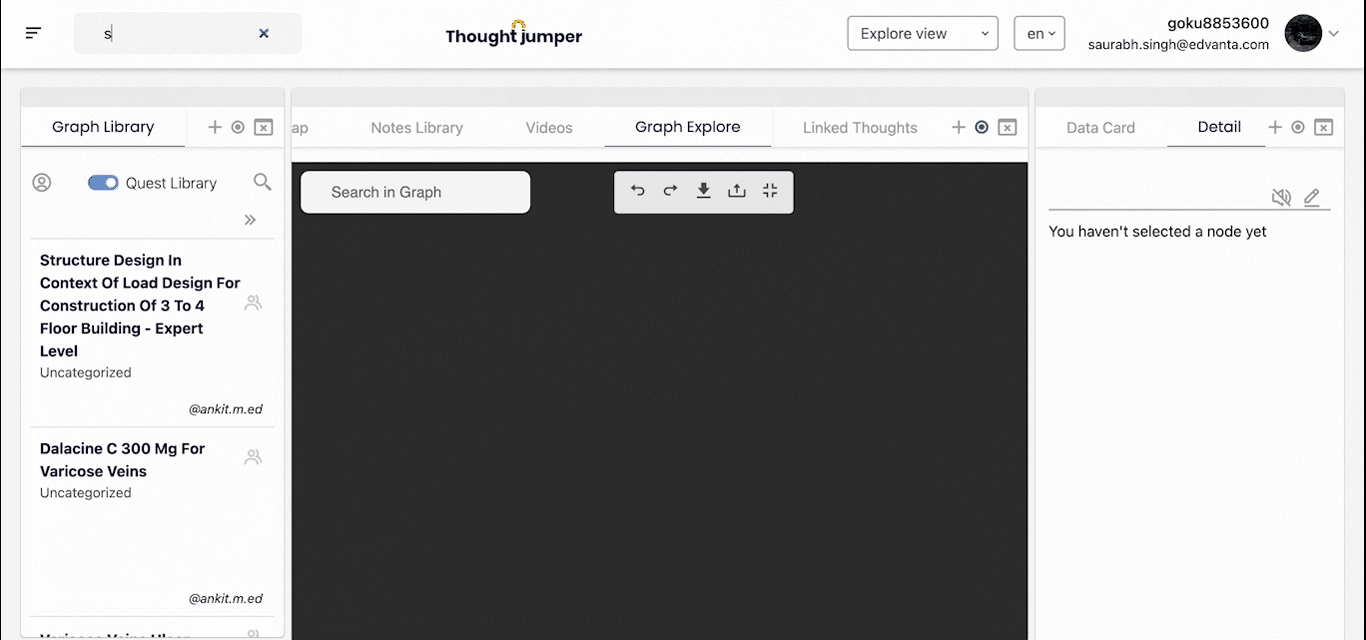
Revisit and expand your understanding 🔄:
- Regularly revisit your thought map and explore related concepts to deepen your understanding.
- Update your thought map with new connections, insights, or references as you continue to learn and explore.
- Continuously engage with the other widgets and integrate new knowledge into your existing conceptual framework.
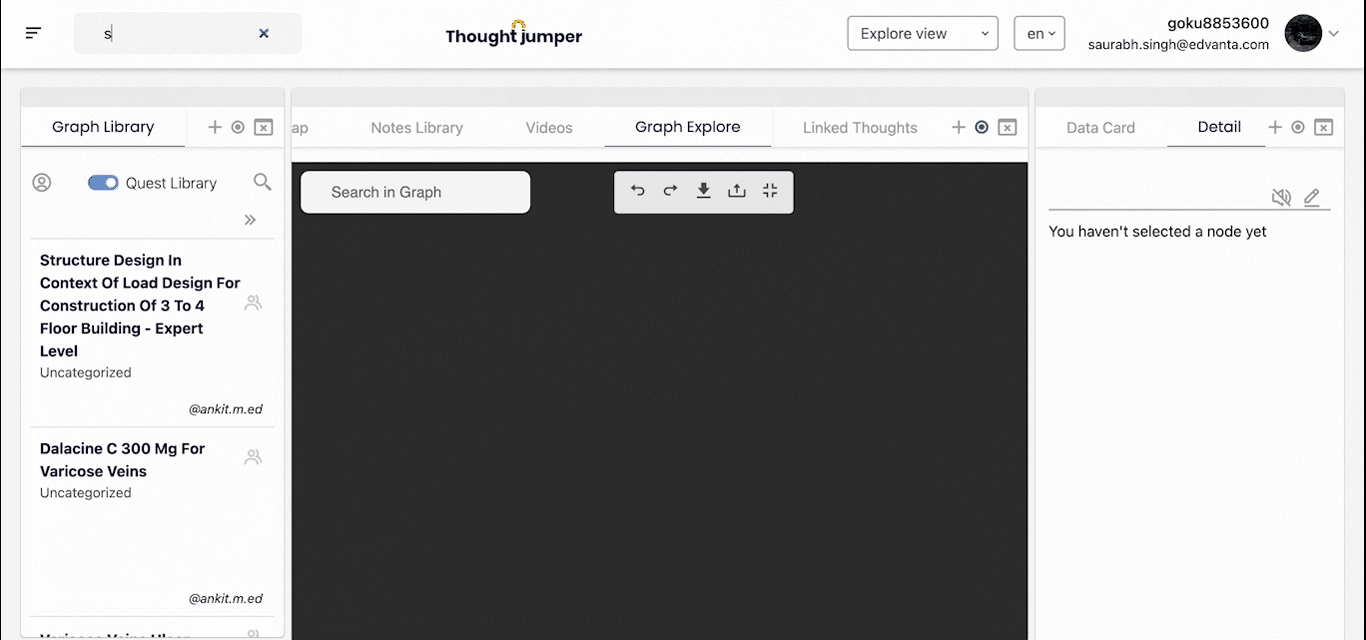
You can effectively explore and comprehend complex concepts, make meaningful connections, and develop a solid foundation of knowledge across various subjects. Widgets in Thought Jumper provide the tools and resources needed to enhance your learning experience and foster a deeper understanding of the concepts you encounter.
Please note that the use case provided above is just an example of how you can leverage multiple widgets in ThoughtJumper to explore concepts effectively. The way you choose to explore is entirely dependent on your preferences and can involve any combination of widgets in any order you wish. Feel free to experiment, adapt, and tailor your exploration process to suit your unique learning style and requirements.