# Ask Wolfram ❓
Description: The Ask widget integrates the functionality of Wolfram Alpha, a computational knowledge engine. It enables you to ask questions and receive detailed answers, explanations, and visualizations based on the computational knowledge available in the Wolfram Alpha database.
# Usage Instructions 📚
To utilize the Ask widget effectively, follow these steps:
Enter your question or query:
In the text box provided within the widget, enter your question or query. It can be any factual or computational question that you seek an answer to. Click the 'Submit' or 'Ask' button:
Once you have entered your question, click the 'Submit' or 'Ask' button to submit your query to the Wolfram Alpha Engine. Retrieve the answer and visualization:
The Wolfram Alpha Engine will process your query and provide a detailed answer or explanation. Depending on the nature of your query, the widget may generate visualizations, charts, graphs, or other relevant visual representations to enhance the understanding of the answer. Explore additional information:
You can further explore the answer by interacting with the provided visualizations or by scrolling through the additional information provided in the widget.
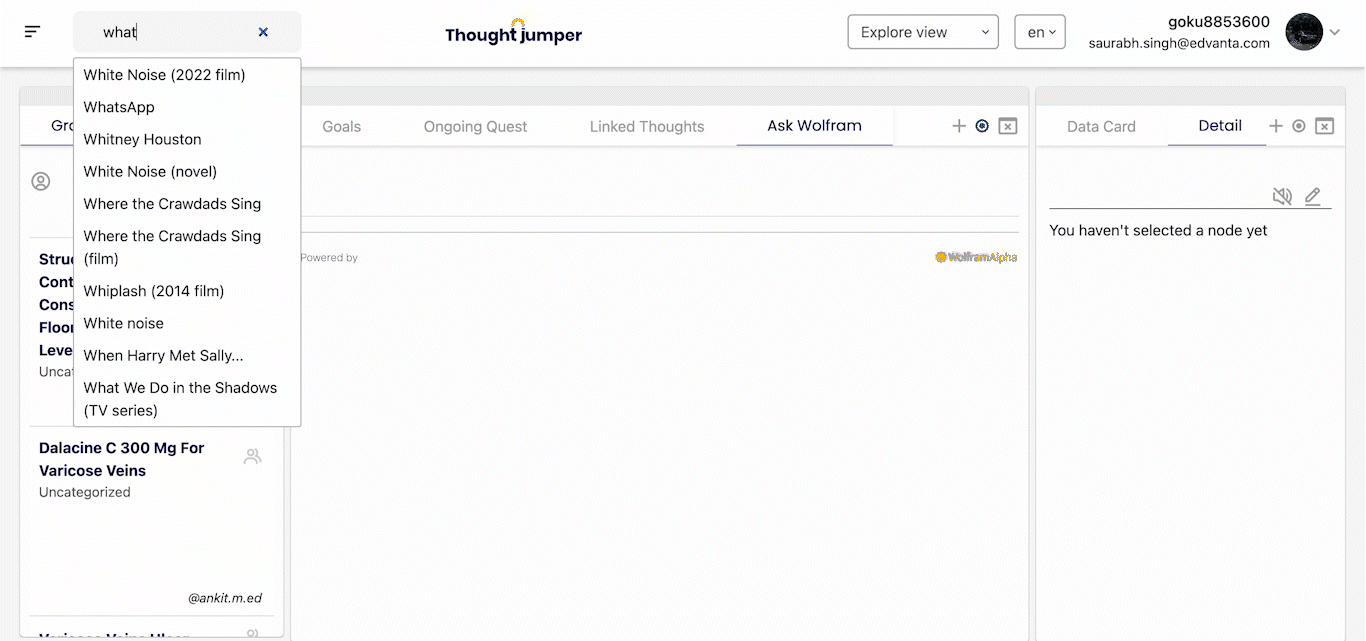
# Widgets that work well with this widget
- Detail
- Video
- Wikidata card